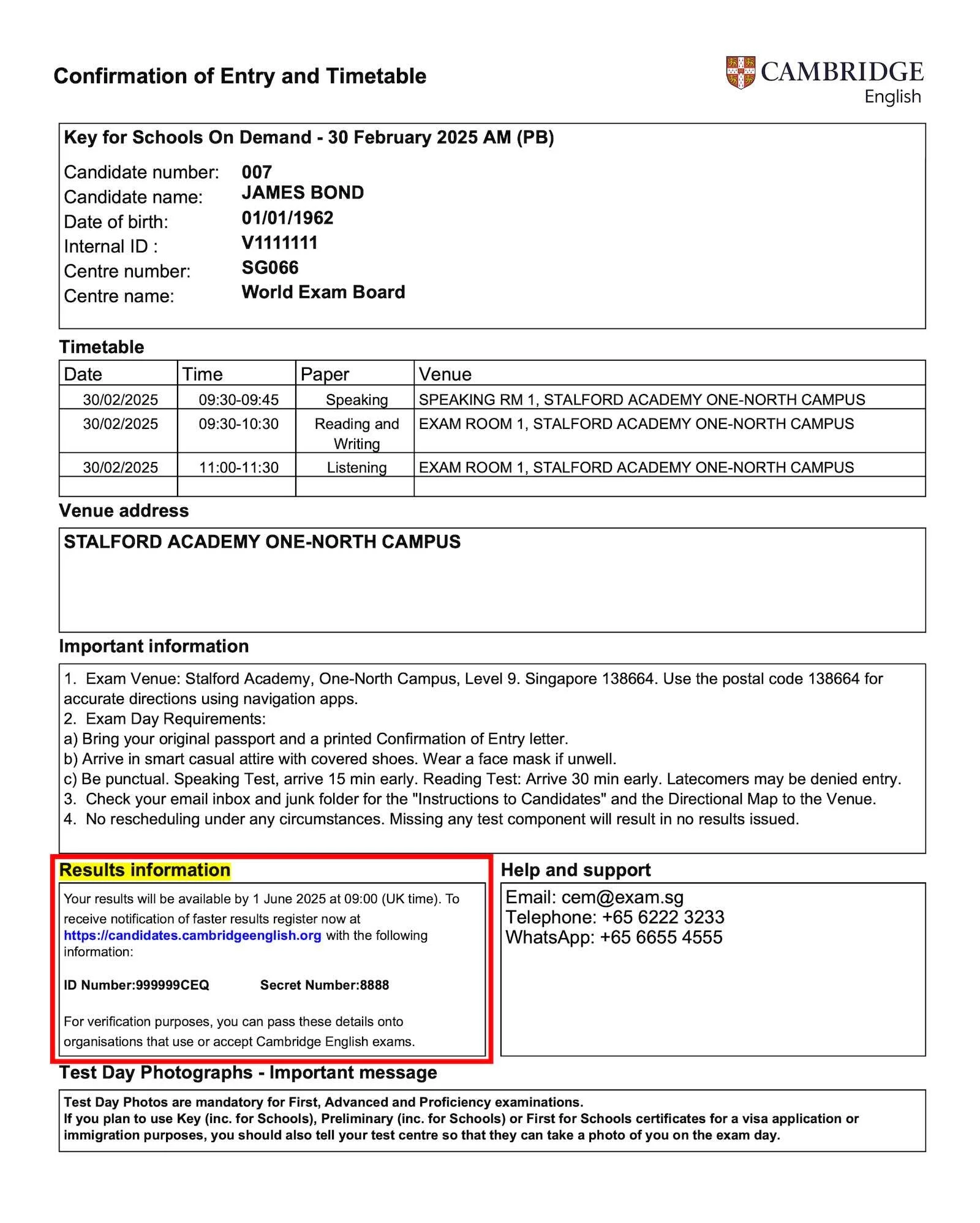Downloading the Statement of Results – A Parent’s Guide
Dear Parents,
This guide provides step-by-step instructions on how to access and download your child's Statement of Results online.
When Will the Results Be Available?
It's important to know when to expect the results. The release schedule is as follows:
For Digital Exams: Results are typically available two weeks after the exam date.
For Paper-Based Exams: Results are typically available four weeks after the exam date.
You will receive an email notification from Cambridge once the results are uploaded and ready to be viewed.
Step-by-Step Instructions to Access Results
Follow these steps to create your account and view the Statement of Results.
Step 1: Get Your Child's Confirmation of Entry (CoE)
Before you start, you will need the Confirmation of Entry slip that was issued to your child for the exam. All the necessary details are located on this document.
What if I've misplaced the Confirmation of Entry?
If you cannot find the physical copy of the Confirmation of Entry, please check your email inbox. Search for an email from the sender CECP Email <noreply@cambridgeenglish.org>. This email may contain the necessary details or a digital copy of the Confirmation of Entry.
Step 2: Locate the Login Details
On the lower-left side of the Confirmation of Entry, you will find a box labelled "Results information".
Inside this box, you will find two crucial pieces of information:
ID Number
Secret Number
You will need these to register.
Step 3: Go to the Cambridge English Results Website
Open your web browser and navigate to the official results service website:
https://candidates.cambridgeenglish.org
Step 4: Register for an Account
On the website's homepage, click the Register button.
You will be asked to enter the ID Number and Secret Number exactly as they appear on the Confirmation of Entry.
You will also need to provide a valid email address and create a password. Please choose a password you will remember.
Follow the on-screen instructions to complete your registration.
Step 5: Log In and View Results
Once your registration is complete, go back to the homepage and log in with the email address and password you just created.
After logging in, you will be able to see your child's Statement of Results. You can view, download, and print it for your records.
Need Help?
If you face any difficulties with the registration process or have questions, please use the contact details found in the "Help and support" section of the Confirmation of Entry.